Tenemos que probar mucho esto de las macros a ver si le pillamos el truco aqui traigo macros para cleric no estoy muy puesto todavia pero quizas les podamos sacar utilidad.
Useful Cleric Macros Foreword:I will be updating this guide with a list of useful addons for both PvP and PvE. There isn\'t much known about the usage of macros at the moment, so the list is quite brief. It primarily consists of some custom macros that I have played around with; they are based off the example macros provided in game.
Most of these can be copy and pasted into your macro editor, however you will need to replace the text inside the inverted commas with spell ranks/names/numbers. Fairly self explanatory.
Note that the number in the command \'/Delay \"Number\"\' is there to take in to consideration factors such as spell cast times, computer lag and network lag. Therefore it can be varied from user to user. What I have is just what I found works on China Aion.
Index:1. Healing and Buffing
2. Levelling
3. Combat1. Healing and Buffing
a) Buffing multiple groups with blessings:/Variable 1 Blessing of Health \"Rank\"
/Select [%Group1]
/Skill [%Variable1]
/Delay 2
/Select [%Group2]
/Skill [%Variable1]
/Delay 2
/Select [%Group3]
/Skill [%Variable1]Repeat this pattern, replacing the group number, for more groups.
Create multiple versions of this macro for your different Blessings by replacing the \"Number\" of the Variable.
b) Healing an enemy\'s target and re-select the enemy:/Select [%Target\'sTarget]
/Skill \"Heal Name\" \"Rank\"
/Delay 2
/Select [%PreviousTarget]
This macro is very useful if you have 2 off-tanks or find yourself in a group with people who pull aggro off the tank/s frequently.
Furthermore, you can still heal yourself along with the tank if you happen to take damage.
c) Healing a group member and then re-targetting your previous target:/Select [%Group\"Number\"]
/Skill \"Name\"
/Delay 2
/Select [%PreviousTarget]Alternatively, you can also /Select \"Player Name\"
This is probably one of the better cleric macros out there.
2. Levelling
a) Faster resting/Mana regen/Skill Light of Rejuvenation \"Rank\"
/Delay 2
/Skill Mana Treatment \"Rank\"
/Delay 2
/Skill Refresh Mind \"Rank\"
/Delay 2
/Skill Toggle Rest
I use this quite a lot for levelling when my mana gets low. Of course you can take out Mana Treatment if you don\'t have powder.
3. Combata) Simple assist target and announce target:/Select [%Group\"Number\"]
/Yell DPS [%Target\'sTarget] selected by [%Group\"number]!
/Select [%Target\'sTarget]
/Delay 2
/AttackAlternatively, you can replace [%Group\"Number\"] with the name of your group\'s main assist.
b) Cast Holy Servant and cast HoT on it:/Skill Summon: Holy Servant \"Rank\"
/Delay 2
/Select Divine Energy
/Skill Light of Rejuvenation \"Rank\"
/Delay 2
/Select [%PreviousTarget]
HoT\'ing up your summon makes it stay around for one extra attack (4 instead of 3 hits), which is quite good, especially if simplified by a macro.
As stated above, currently I have not found a way to target a previous hostile target, but you can just hit TAB to do this quite easily.
Updated 17/07/09
Foreword:I will be updating this guide with a list of useful addons for both PvP
and PvE. There isn't much known about the usage of macros at the
moment, so the list is quite brief. It primarily consists of some
custom macros that I have played around with; they are based off the
example macros provided in game.
Most of these can be copy and
pasted into your macro editor, however you will need to replace the
text inside the inverted commas with spell ranks/names/numbers. Fairly
self explanatory.
Note that the number in the command '/Delay
"Number"' is there to take in to consideration factors such as spell
cast times, computer lag and network lag. Therefore it can be varied
from user to user. What I have is just what I found works on China Aion.
Index:1. Healing and Buffing
2. Levelling
3. Combat1. Healing and Buffing
a) Buffing multiple groups with blessings:/Variable 1 Blessing of Health "Rank"
/Select [%Group1]
/Skill [%Variable1]
/Delay 2
/Select [%Group2]
/Skill [%Variable1]
/Delay 2
/Select [%Group3]
/Skill [%Variable1]Repeat this pattern, replacing the group number, for more groups.
Create multiple versions of this macro for your different Blessings by replacing the "Number" of the Variable.
b) Healing an enemy's target and re-select the enemy:/Select [%Target'sTarget]
/Skill "Heal Name" "Rank"
/Delay 2
/Select [%PreviousTarget]
This
macro is very useful if you have 2 off-tanks or find yourself in a
group with people who pull aggro off the tank/s frequently.
Furthermore, you can still heal yourself along with the tank if you happen to take damage.
c) Healing a group member and then re-targetting your previous target:/Select [%Group"Number"]
/Skill "Name"
/Delay 2
/Select [%PreviousTarget]Alternatively, you can also /Select "Player Name"
This is probably one of the better cleric macros out there.
2. Levelling
a) Faster resting/Mana regen/Skill Light of Rejuvenation "Rank"
/Delay 2
/Skill Mana Treatment "Rank"
/Delay 2
/Skill Refresh Mind "Rank"
/Delay 2
/Skill Toggle Rest
I use this quite a lot for levelling when my mana gets low. Of course you can take out Mana Treatment if you don't have powder.
3. Combata) Simple assist target and announce target:/Select [%Group"Number"]
/Yell DPS [%Target'sTarget] selected by [%Group"number]!
/Select [%Target'sTarget]
/Delay 2
/AttackAlternatively, you can replace [%Group"Number"] with the name of your group's main assist.
b) Cast Holy Servant and cast HoT on it:/Skill Summon: Holy Servant "Rank"
/Delay 2
/Select Divine Energy
/Skill Light of Rejuvenation "Rank"
/Delay 2
/Select [%PreviousTarget]
HoT'ing
up your summon makes it stay around for one extra attack (4 instead of
3 hits), which is quite good, especially if simplified by a macro.
As
stated above, currently I have not found a way to target a previous
hostile target, but you can just hit TAB to do this quite easily.
Source: Aionarmory